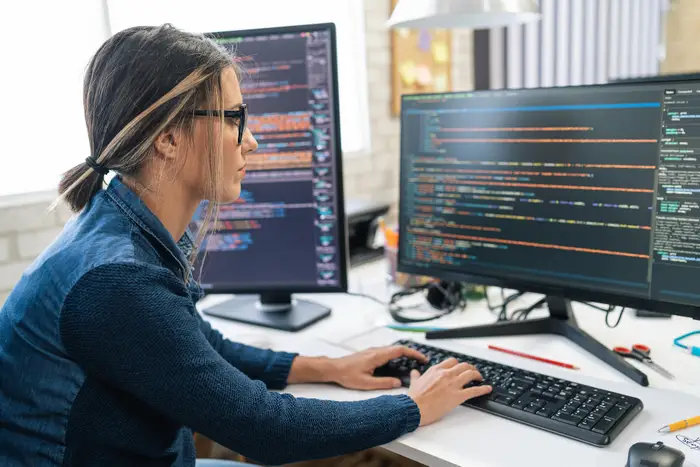
Unprecedented Bidding War Erupts Over Anysphere, Creator of Popular AI Coding Assistant Cursor
Technology News
Zaker Adham
09 November 2024
01 September 2024
|
Paikan Begzad
Summary
Summary

Microsoft continues to upgrade the Outlook for Windows app, with a particular focus on improving accessibility and usability. Following recent updates, the app now boasts new dictation features, enhanced keyboard shortcuts, and a more intuitive screen reader experience.
In a recent blog post, Microsoft introduced several new keyboard shortcuts aimed at simplifying navigation. One of the notable additions is the 'Ctrl+Y' shortcut, which allows users to switch between folders by typing the first letter or number of the desired folder. Additionally, the 'Tab' key now has an improved function in the reading pane: instead of moving through every button and link, users can now navigate grouped elements with arrow keys, using 'Tab' to shift focus between different sections of a message.
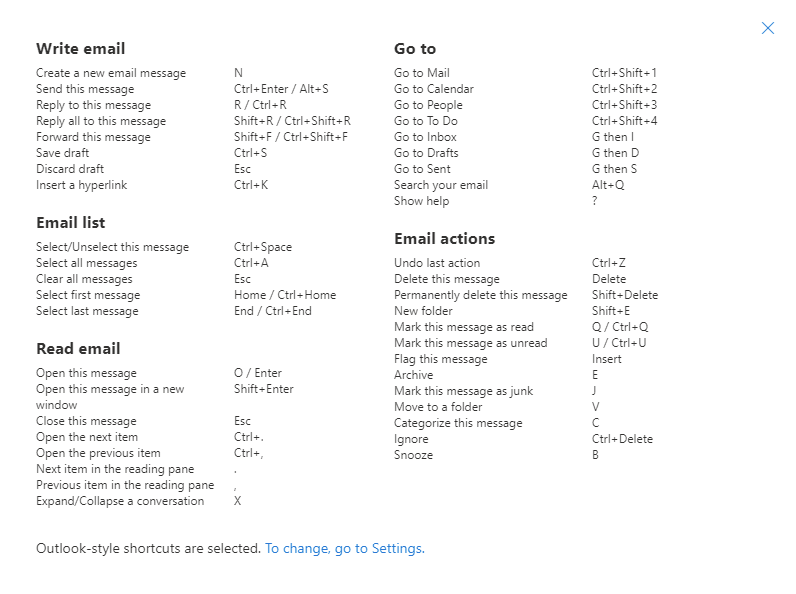
Microsoft also streamlined the process of accessing Ribbon key tips by altering the 'Alt + Windows' shortcut, now accessible with just the 'Alt' key. This change is designed to make key tips easier to discover and use.
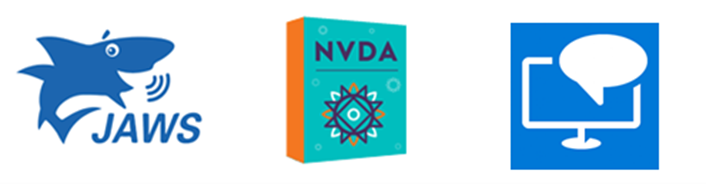
The company has partnered with third-party tools like Narrator, JAWS, and NVDA to enhance the screen reader functionality. As a result, when users open an email, JAWS and NVDA now automatically read the message body aloud. Focus improvements have also been implemented, ensuring that after launching Outlook or completing a search, the focus is immediately set on the first item in the message list, optimizing the user experience.
Looking ahead, Microsoft has announced plans to introduce further accessibility features. In October, Outlook will allow users to navigate calendar timeslots using arrow keys, and Narrator will gain the ability to automatically read emails.
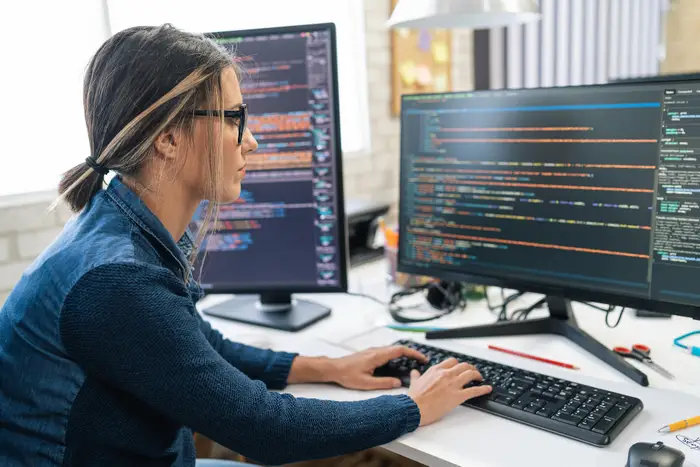
Technology News
Zaker Adham
09 November 2024

Technology News
Zaker Adham
09 November 2024

Technology News
Zaker Adham
09 November 2024

Technology News
Zaker Adham
07 November 2024